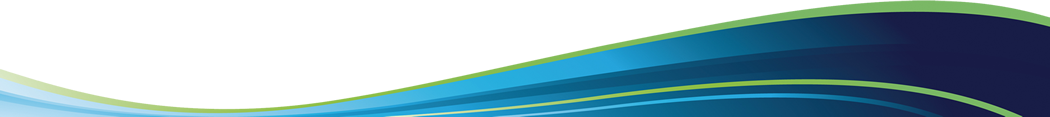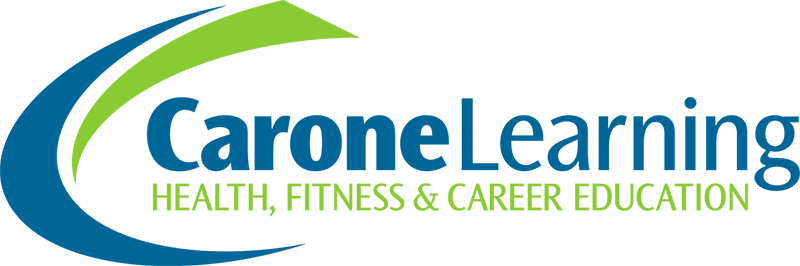Follow these instructions to enroll in a Carone Learning course. If you need to review our course options, you can do so in our course catalog. You can find policy and pricing information here. Please note that, without prior approval, only one physical education class can be taken at a time.
REGISTRATION INSTRUCTIONS
Note: If you have previously been a student with Carone Learning, log in to your existing student account and skip to step 3.
- CREATE ACCOUNT here. Be sure to use valid and unique email addresses for the student and guardian.
- After completing the information and hitting SAVE, check your email for login instructions and to set your account password. Both the student and guardian should receive login instructions. Use the student account to continue the registration.
- Once logged into the student account, click on COURSE CATALOG in the left menu.
- Find the course(s) you want and click REGISTER to add the course(s) to your cart. There is a search tool or “Advanced Filter” option at the top if needed.
- Click PROCEED TO CHECKOUT in the top right corner and enter payment information.
- Once paid, you should be able to immediately access your course(s) through the DASHBOARD tab in the left menu. You will also receive a welcome email with your instructor information and course completion date.
*Please note that the date you register is your start date. Your end date is automatically calcuated based on the start date. If you need to change your start date, please notify the registrar immediately! Changes must be made within the first two days of registration.
**If you did NOT receive an email to the student email address you provided, you can click on the blue “here” on the login page to recover your password (under the “Sign In” button: https://caronelearning.geniussis.com). This will allow you to set a password.
If you have any questions about registration, please contact the registrar via phone, email, or text:
- registrar@caronelearning.com
- Phone: 801.657.4651 opt 3
- Toll free: 888.769.0480
- Text: 801.801.0667