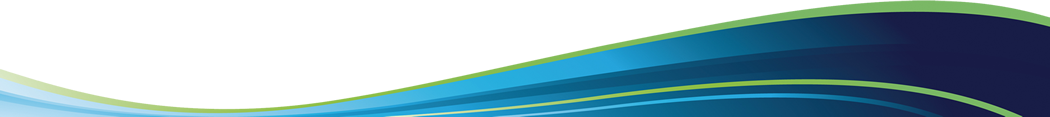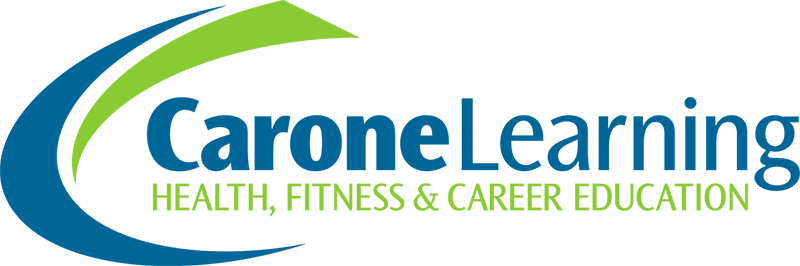COURSE EXTENSION POLICY
Carone Learning Academy can provide a one-week courtesy extension to accommodate holidays, snow days, sick days, or other issues that may keep a student away from a course. Note that the courtesy extension is not available for independent study courses. Additional paid extensions for all courses are available for a fee of $20 per week. Students can register for the courtesy extension or additional paid extensions by following the instructions below.
It is strongly recommended that extensions are requested/paid for prior to a student’s completion date, so students have access to the maximum extension possible.
Please be aware that the following stipulations apply:
- Extensions that are purchased prior to 3:00 p.m. MST, M-F, will be processed the same business day. Extensions purchased after hours or on weekends may be processed the following business day.
- For students who were enrolled through a contracted school, course extensions may require school approval. Please have the school counselor or school contact send request approval to registrar@caronelearning.com.
- The extension period begins immediately after the course end date. For example, if a student’s end date is January 7th, a one-week extension would extend course access to January 14th, no matter what day the extension was requested or paid.
- A course extension request more than two weeks after a course end date will require pre-approval from the registrar or instructor to re-open course access. Payment for any surpassed extension time will still be required.
- A maximum of six weeks of extensions may be purchased. Additional extensions require pre-approval and may be based on demonstration of coursework progress.
- Carone Learning Academy reserves the right to deny any course extensions.
If you have any questions about extensions, please contact the registrar via email at registrar@caronelearning.com, ph: 801.657.4651 opt 3, or text: 801.801.0667.
EXTENSION REGISTRATION INSTRUCTIONS
- Log into the student account, click on COURSE CATALOG in the left menu.
- Enter EXTENSION in the search bar at the top. Find the extension option you would like, then click REGISTER on the transcript icon.
- Click PROCEED TO CHECKOUT in the top right corner and enter payment information.
- Please allow up to 24 hours on weekdays for your extension to be processed.